2. In the pop-up window, click on the location on the image below.
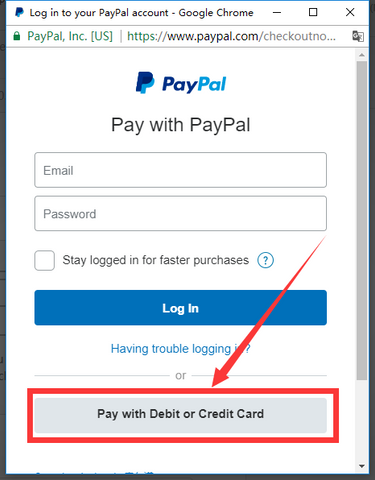
3. Choose your bank country.

4. Now you can use credit cards to pay.

5.Last Tip:
Do you want to use this credit card to create a PayPal account?
According to your needs, choose yes or no.
6.Successful payment.